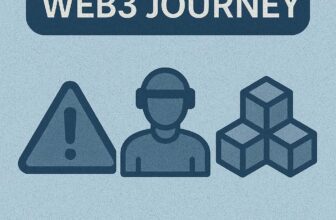-
Level
Beginner
-
Duration
~15–20 minutes
-
Lesson
0
-
Course
Crypto in Practice
-
Status
✅ Completed
📘 Lesson 0: Welcome & Setup
Intro:
Welcome to Crypto in Practice, a hands-on course designed to help you move from curiosity to capability in Web3. Before you interact with wallets, perform transactions, or dive into decentralized apps, this opening lesson will walk you through setting up your environment and mindset. You’ll learn what tools you’ll need and how to stay secure from day one, ensuring you’re fully prepared to begin your crypto journey with confidence.
🔍 Overview
In this opening lesson, you’ll learn how the course is structured, how to prepare your device and mindset for interacting with real (and test) crypto tools, and what tools you’ll be using. Whether you’re brand new to blockchain or have dabbled before, this lesson will help you start clean and safe.
📋 What You’ll Need to Know
1. Prerequisites:
Just basic familiarity with the idea of crypto or Web3. You won’t need to know how blockchains work under the hood.
2. Target Audience:
This course is designed for beginners, hobbyists, and builders who want to use crypto tools in real life — not just understand them in theory.
📚 Lesson Content covering:
wallet setup, safety intro, what learners will do in the course, and how to proceed safely.
✍️ Content
1. What This Course Is — and Isn’t
Crypto in Practice is a hands-on learning experience, not a theoretical crypto lecture. You won’t be memorizing definitions or sitting through jargon-filled explainers. Instead, you’ll be taking real steps with real tools: setting up wallets, sending crypto, swapping tokens, exploring decentralized exchanges, and tracking everything using public blockchain data.
However, this isn’t a trading course. We don’t give financial advice, teach you how to speculate, or promote any token or platform. Our only focus is usage, safety, and empowerment.
2. Your Learning Environment
To participate fully in this course, you’ll need a desktop browser (preferably Chrome or Brave), and the ability to install browser extensions like MetaMask. We’ll also occasionally recommend using mobile wallets or apps, but these are optional.
Most of our practical examples use Ethereum, its Layer 2 networks like Arbitrum or Polygon, and publicly available testnets. This means you can try things without spending real money — though we’ll also explain how to do it on mainnet if and when you’re ready.
3. What You’ll Set Up
In the next lesson, you’ll create your first self-custody wallet using a tool like MetaMask. You’ll learn how to back it up properly, how to stay safe online, and how to avoid losing your keys or falling for scams.
We’ll also show you how to get test tokens and interact with testnet versions of real protocols, so you can experiment safely before going live on-chain.
4. The Importance of Safety from Day One
Web3 is powerful — but with power comes risk. Unlike Web2 logins, there’s no “forgot password” option with self-custody. That’s why we focus on wallet hygiene, backup processes, and best practices from the very beginning.
Even if you’re only using testnets now, forming good habits now protects you later.
5. Navigating This Course
Each lesson includes:
- Core explanation and visuals
- Guided practical tasks
- A recap section and checkpoint
- Optional links to tools and practice environments
You can move at your own pace. Bookmark where you stop. There’s no rush — but every lesson builds on the last.
✨ Key Elements
- Practical setup of wallet tools
- Foundation for all following lessons
- Orientation to safety-first practices
- Mindset shift: from user to Web3 participant
🔗 Related Terms:
wallet, private key, seed phrase, MetaMask, testnet, self-custody, crypto course intro, crypto safety, web3 onboarding
📌 Conclusion
You’re now ready to move from a curious observer to a confident crypto user. In the next lesson, you’ll create your wallet and learn how to protect your keys like your digital life depends on it — because it does. Let’s get started.
Featured Courses
Capstone: Simulated Web3 Journey
Managing Risks & Red Flags in Web3
Privacy & Transaction Optimization
Using Crypto in Daily Life
NFTs & Web3 Apps in Practice
Introduction to DeFi: Lending, Staking & Yield Explained
Understanding Block Explorers in Crypto
Bridges & Multi-Chain Navigation
Swapping Tokens & Using DEXs
Ready to Begin?
🚀 Get Started with Your First Wallet
Start your journey now with the first hands-on task: setting up your self-custody wallet and learning how to back it up securely. It's your gateway to every Web3 tool that follows.
Begin Lesson 1 – Wallets, Setup & RecoveryJoin the Crypto Hoopoe Community